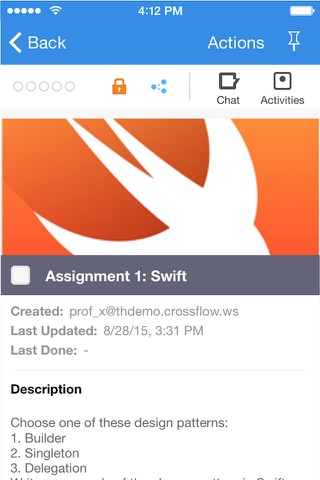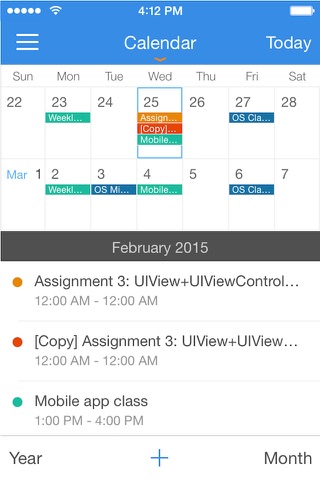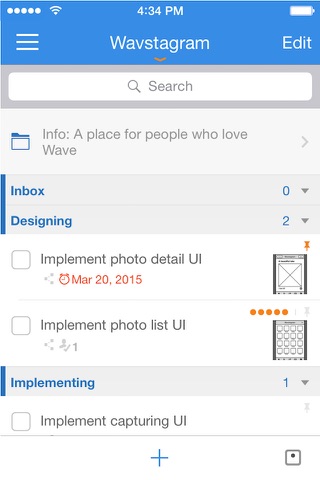
Crossflow for iPhone and iPad is the new enterprise team workspace that help improving your team collaboration. With ability to share information, synchronize task, create schedule, and work together as a team, Crossflow keeps your team stay more productive. This new version come with all new user interface, the introduction of enterprise calendar, and mail application as all in one application, so that your team can use Crossflow as their main mobile workspace; anytime, anywhere.
Key Features
- Five Mini Applications -- Calendar, Todo List, E-mail Client, Chat, and Address Book come together as one.
- Discuss and share each task with your team, help increase your team collaboration and productivity to the new level.
- Free
- Using it together with Crossflow Web application at crossflowcloud.com for anywhere web desktop experience.
Team Project:
- Organize project: Using Crossflow category to handle each project, create, and control your task to follow project goal.
- Plan task: create task, visualize its dependency and control your team schedule right from Calendar
- Easy work flow: Crossflow can be used to define state or step of work in each project. Driven your team with its project state, track progress, identify bottleneck that need attention, or create rule of engagement in your project.
- Control project task distribution: control how each task distribute to team member with ability to share/assign task to your team member with full permission control of read, write, edit, or reshare.
- Location aware: Task could be associated with location, enabling you to manage your project by location.
Team Collaboration:
- Chat on the right topic: Each task and category has built in discussion panel, using it for following up, asking question, or just brainstroming away in the team.
- Everything synchronized: Any information change from your team, would always sync up to your device, keep you up to date and in sync with your team.
- Global Address book: Keep your contact of team in your organization in one place. With multiple addressbooks support, you can organize your contact information associated with each team, function, or market segment easily.
- Create new task anywhere online or offline, share and sync task with your team, and setup follow up as many point in project time line as you need to make sure that you can stimulate and push your team at the right point in time.
Email and Teamwork:
- Unified inbox: Because you are most likely not using only one e-mail account, Crossflow designed our mail application to enable subscription with your multiple mailboxes, all at the same time, always keep you up to date with just one glance.
- Convert mail to task: Eliminate endless CC: and Forward:, you can convert mail from your customer to task, assign to your team member, follow up, solve issue, and response back to customer in one single process.
Time Management:
- Calendar Overlay: Create calendar sheet for each of your project, and overlay each sheet on top of other to see conflict, manage your shared resource together, or just simply view a big picture of whats going on in your organization by stacking all sheets together.
- Time line: each task come with integrate timeline tool, that display your subtasks visually. You can manage your timeline as your mini project easily.
- Agenda View: With Crossflow calendar agenda view, you can view time in two weeks segment with all agendas detail list for the same time frame, make things super easy for read and assign work.